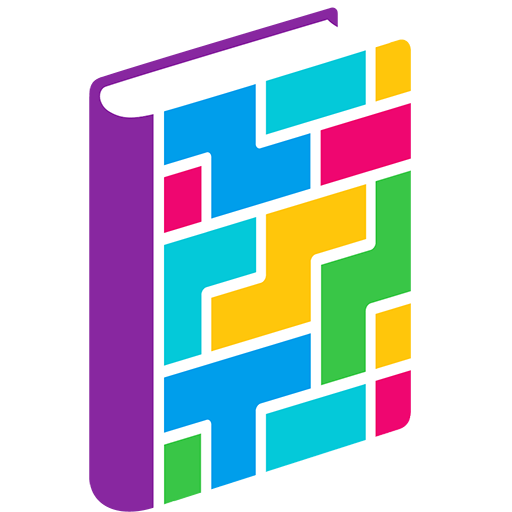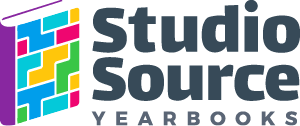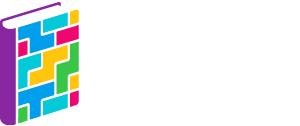Book Overview & Status
Memento provides a handy review of your book’s completion status and provides tools to keep you and your team organized on the Overview tab.
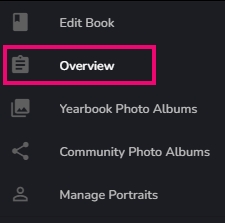
Book Progress
Monitor the completion and review status of your book in the Yearbook Progress chart, and check out Page Overview to see their status. These handy visualizations of your book completion status are particularly useful for larger yearbook teams where the editor(s)-in-chief works with junior editors and staffers on assigned pages.
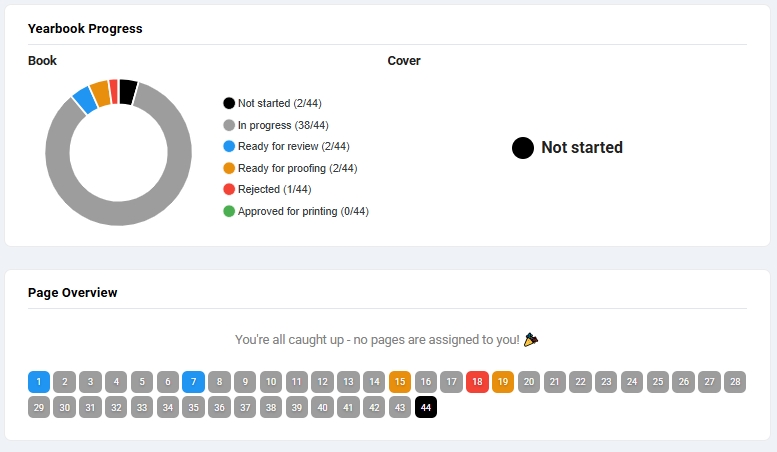
Page status is set on the book ladder. Learn more about the review tools available in Memento designed to help larger yearbook teams work together effectively.
Page Count and Preview
Review your allotted page count, and generate a pdf proof of your entire book in a single click via the Preview Book option. The pdf is lightly watermarked, but suitable for download and local printing to provide a markup copy to proof-readers.

Tip: If you need change the number of pages in your book or ask about submission deadline extensions, contact your photo studio or yearbook company.
Task List
Editors-in-chief and editors can create tasks for team members.
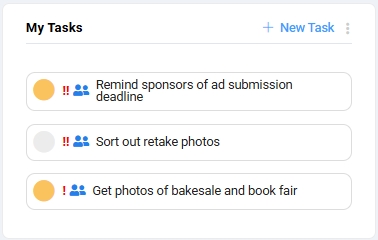
Add a priority and status for a new task, and assign it to a team member so they will see it on their Overview page.
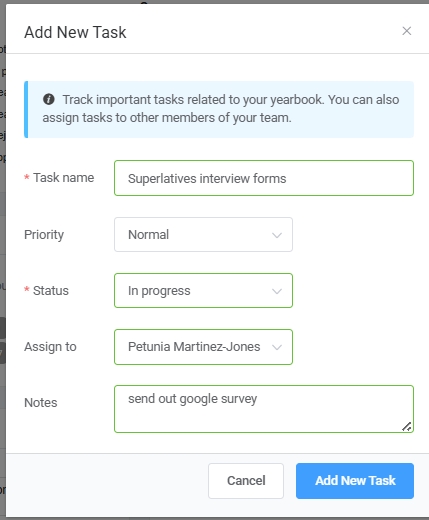
View and sort tasks as you prefer to see them.
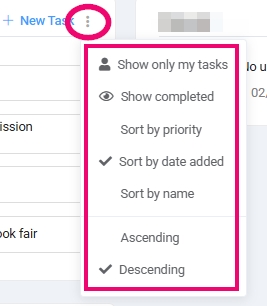
To update a task’s status or other details, hover over it to access the pencil icon – this will reopen the editor.
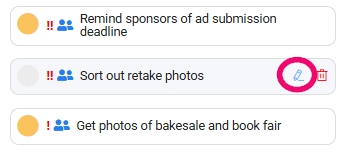
Calendar
Track upcoming events on your team calendar. Upcoming events for the month are shown on a short list. Review the entire calendar on a month by month basis. All events are editable by clicking on them.
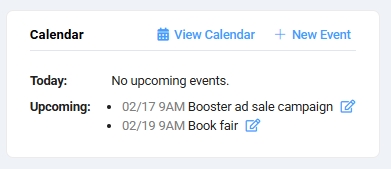
Message Board
Leave a message for the team – inspirations, instructions, or other important info that everyone needs to know.
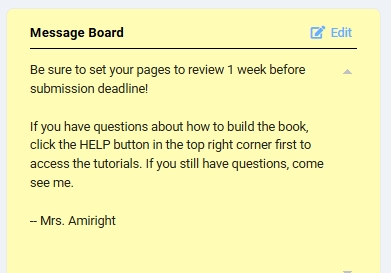
Portrait Coverage Report
Make sure that every portrait that needs to be in the book gets into the book! Use the handy portrait coverage report to spot problems early. Once your portraits have been uploaded to the portrait manager, this report will warn about portraits that have not yet made it to pages in the book, missing photos or missing name data.
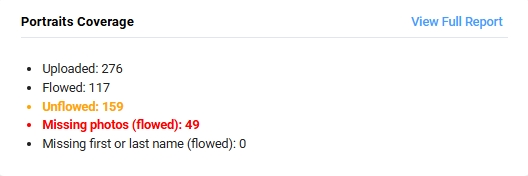
Click on View Full Report to access the portrait manager, where a detailed report is featured at the top of the page to quickly find portraits that need attention – missing names, missing photos and other details.