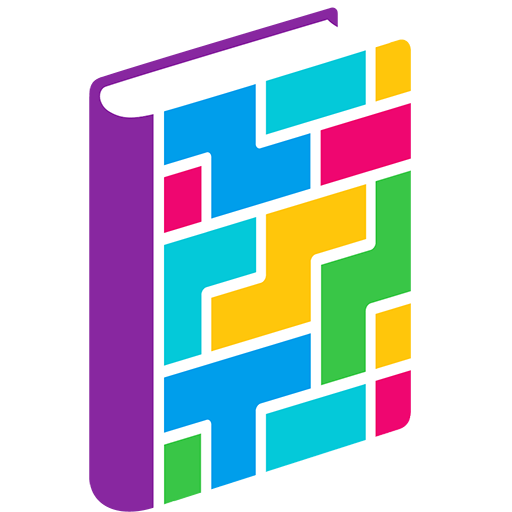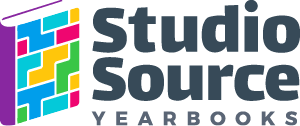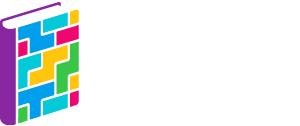The Plic (Captura Yearbook) Dashboard
PlicBook rebranded to Captura Yearbook in January 2025. Other than a name and color change, the software remains the same. This knowledgebase will be updated for 2025-2026 to reflect the branding changes.
After login, Plic will load a dashboard page. Dashboard options are set based on your user account type. Below are the options available for School Advisers, who can manage and edit the book freely.
Users with fewer permissions will have less options; for questions about your user role, contact the primary school adviser.
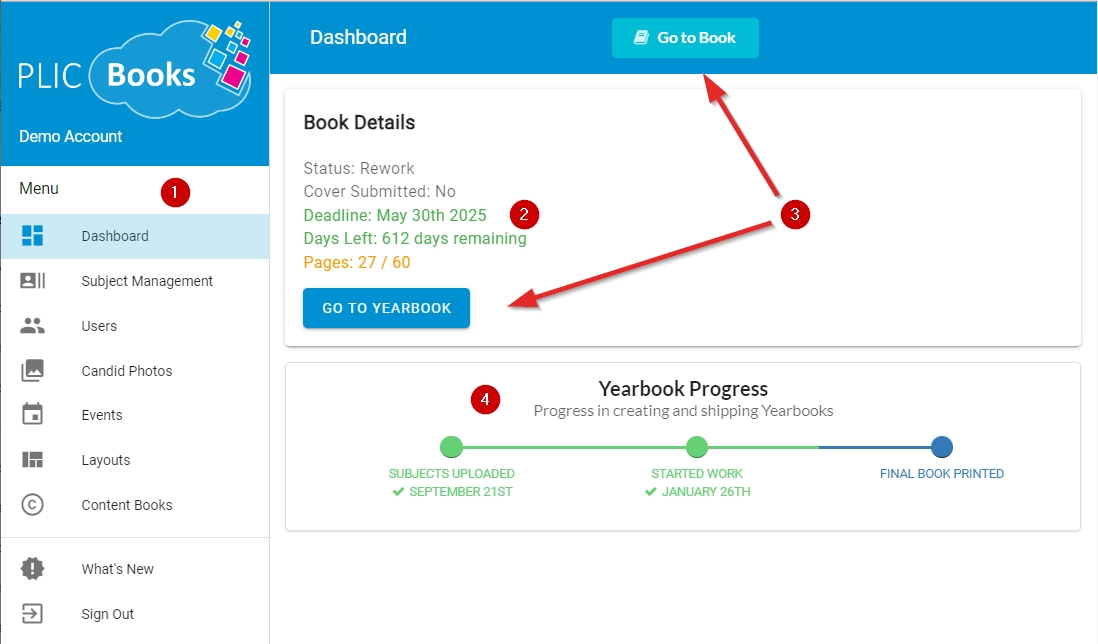
- The left-side menu provides links to manage content in your book, including your portraits (Subject Management), Candid Photos, and Saved Layouts.
Advisers may also create and manage Users and Events.
Choose Content Books to generate a catalog of Plic decorative items, fonts and layouts. - View your project status, submission deadline and page count in the Book Details pane.
- Launch your yearbook in the editor to work on your pages.
- View your book progress in a timeline view.
Need to request an extension for your yearbook submission deadline? Have questions about your page count or cover type? Contact your yearbook company or school photographer to discuss!