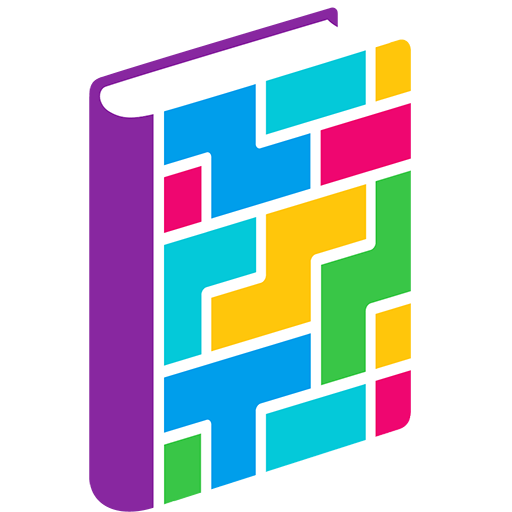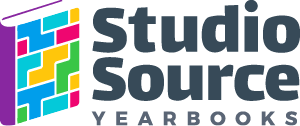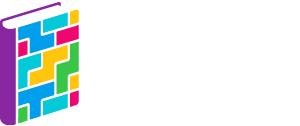Logging In
Yearbook Advisors and Team Members will log in to Pixami differently. Be sure to follow the correct instructions below and pay attention to the different login credentials that are needed.
Yearbook Adviser Login
If you received a Welcome Email from Studio Source Yearbooks at the start of the yearbook season, you have been designated as a Primary Account Contact person by your studio. Click the Big Green Button in the Studio Source Welcome Email to access the Dashboard shown below.
Note: If you reset your password in Pixami, the Dashboard displayed login credentials will no longer be correct.
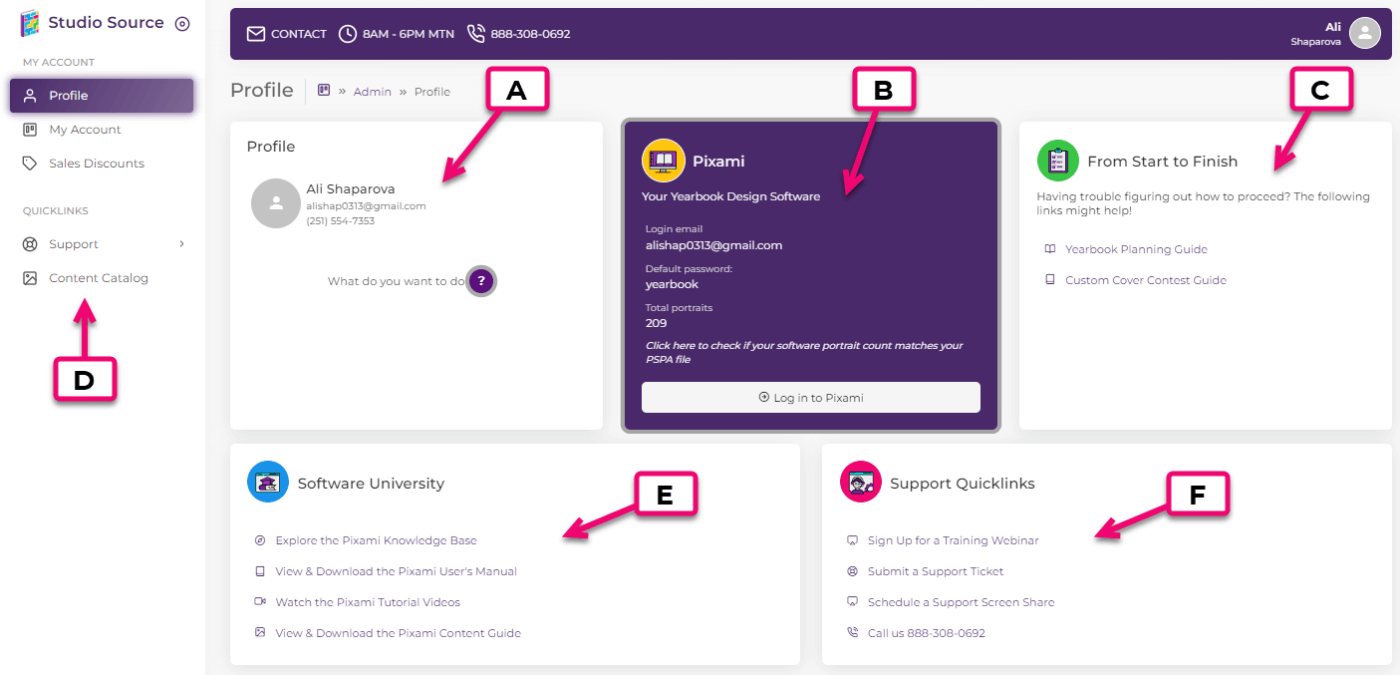
- A. Profile – Shows your Account Information
- B. Software Login – Yearbook Adviser Memento Login
- C. Guides – Planning guides to help you complete your yearbook
- D. Content Catalog – Download free graphics for your Yearbook
- E. Software University – Knowledge Base to learn how to use Memento
- F. Support – Direct links to access the Customer Support Team
Team Member Login
If your account was created in Pixami Yearbook Pro by your Editor-in-Chief, then log into Pixami directly at https://bookbuilder.pixami.com/ with the Username and Password they give to you.
Note: Every person working on the yearbook should have a separate username and password to avoid confusion and possible data loss.

Tip: Learn more about team member creation and permissions in the Team Management article.
Password Reset
Yearbook Adviser – Contact Studio Source Support to reset your password
Team Member – Ask your Adviser to reset your password
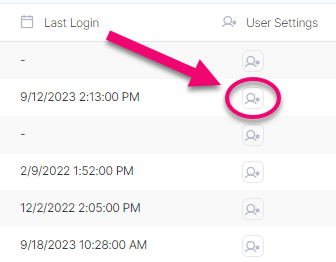
For Advisers to reset a Team Member’s password:
- Go to the Users Page
- Click the User Settings icon for the person you need to update
- Type new password into the password field
- Type new password again to Confirm
- Click OK
Note: Passwords are both Case and Space sensitive, so be sure to communicate it to the user exactly as you’ve typed it.
FAQs
Login problems? See the answers to some of the most common issues below.
Typically, new users are unable to log in for one of the following reasons:
- The adviser has shared their own login link. This is a custom link and will not work for newly added users. To access the book, they must log in from: https://bookbuilder.pixami.com/
- New users are copying and pasting their login credentials and extra spaces and/or incorrect capitalization are accidentally being used. Passwords and usernames are both space and case sensitive, so logins that are not exact will fail.
Studio Source users will not be able to use the Forgot Password link from the Pixami login page. If you have changed your default password, your direct login from the Studio Source Dashboard will no longer automatically log you into the book and you will need to remember your new password.
If you are unable to remember it, please reach out to support@studiosouceyearbooks.com to have it reset.