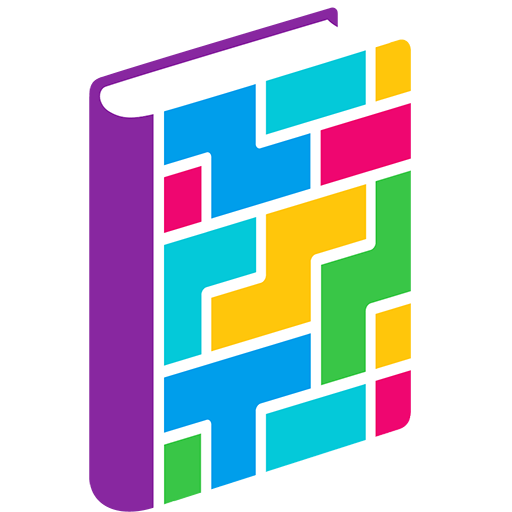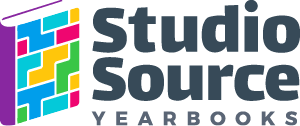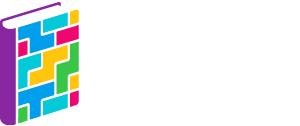Logging into Plic (Captura Yearbook)
All school advisors will receive a welcome email when their accounts are created. This email invites you to set up your custom password to get into your Plic yearbook. Once your login is created, go to https://plicbooks.com/login to access your book.
PlicBook rebranded to Captura Yearbook in January 2025. Other than a name change and color update, the software remains the same. In this knowledge base, we will continue to refer to the product as Plic for now, and update for the 2025-2026 season.
Accounts
Advisers set up by their yearbook company or photo studio will have an account on the Studio Source Dashboard as well as Plic. The Dashboard is your yearbook admin portal where you can check in on your book setup, access the Studio Source content catalog for additional backgrounds and clip art, and also, proof your yearbook once it is submitted. For any questions about your Plic or Dashboard login, advisers may contact their yearbook company/photo studio, or the Studio Source support team.
Assistant designers and other yearbook contributors are set up by the yearbook adviser(s), with their choice of permissions. Your adviser may have set your account up with your email address or with a user login and a preset password. For account access questions in this case, contact your yearbook adviser.
To learn more about accounts, consult the User Management article.