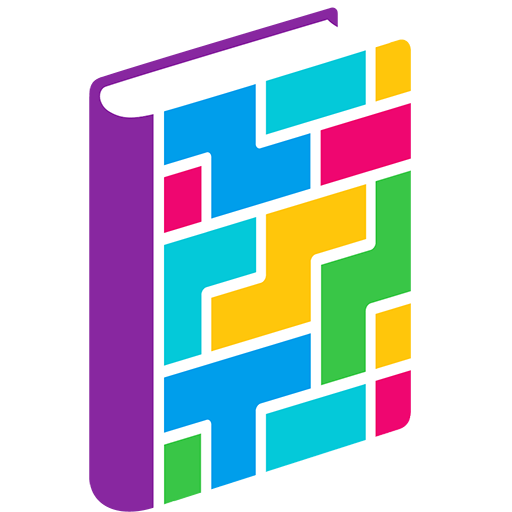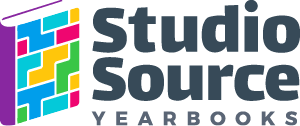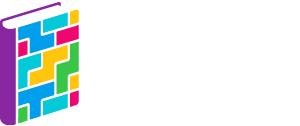Image Resolution
When it comes to creating a yearbook, every detail matters. From heartfelt messages to captivating photographs, each element plays a crucial role in preserving memories for a lifetime. One often overlooked aspect, however, is the quality of images used. In the realm of printing, the term “DPI” holds significant importance. DPI, or Dots Per Inch, determines the quality and clarity of an image, and in the context of yearbook printing, 300 DPI is the gold standard.
What is DPI and Why Does it Matter?
DPI refers to the number of dots a printer can squeeze into a linear inch of paper. In the world of high-quality printing, 300 DPI is the industry norm. When images are set at this resolution, they appear sharp, detailed, and true to life. Now, you might wonder, why does this matter for yearbooks?
A yearbook is a reflection of the school’s identity and the students’ achievements. Using high-resolution images guarantees a polished and professional finish, as each page radiates quality and pride, showcasing the school community in the best light possible.
Imagine eagerly flipping through your yearbook only to find that the cherished photos appear pixelated or blurry. Low-resolution images and screenshots when printed, lack the sharpness needed to make the visuals pop. This disappointment can be easily avoided by adhering to the 300 DPI standard. Investing in high-quality images ensures that the yearbook lives up to the expectations, delighting both students and parents alike.
How can you be sure your images are high res?
By default, our software offerings will generate image resolution warnings if the user attempts to use an image that is below 250 DPI at the desired size. This warning will be in the form of a yellow triangle per the image below. Images below 250 DPI but above 150 DPI will generally print ok, however, they should not be used as large feature photos and you should first attempt to re-size the image or replace the image with a high-resolution image if possible.

If the image resolution is below 150 DPI, a red warning triangle will appear on the image. Some programs will not allow you to send the book to print with images below 150 DPI. These will have to be re-sized or replaced.
Years down the line, when alumni leaf through their yearbooks, the images should evoke the same emotions as they did on the day they were captured. High-resolution images help future-proof these memories. This longevity ensures that the yearbook remains a cherished memento for generations, connecting the past with the present.