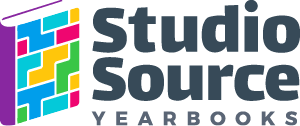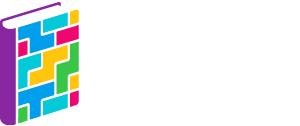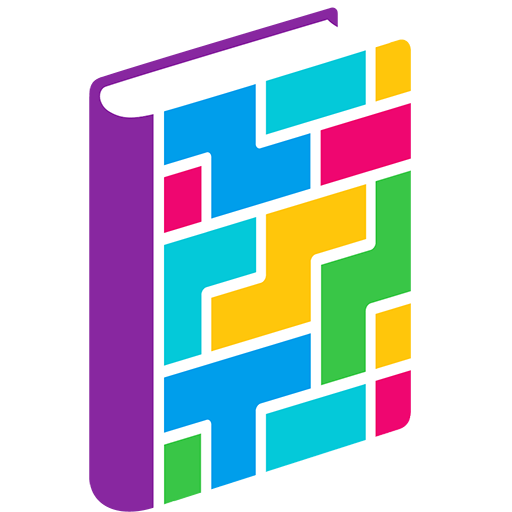To Use Your New Content:
Step 1: Download your requested content. You can either wait a few minutes for an email to appear in your inbox containing a link to all of your items in one easy to download zip file, or you can download each item separately using the links below.
Step 2: Upload your content to your yearbook software. Visit our Content Catalog FAQs for more detailed directions for your specific yearbook software.
Click here to view FAQs