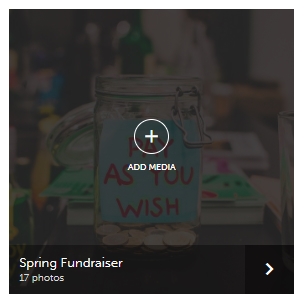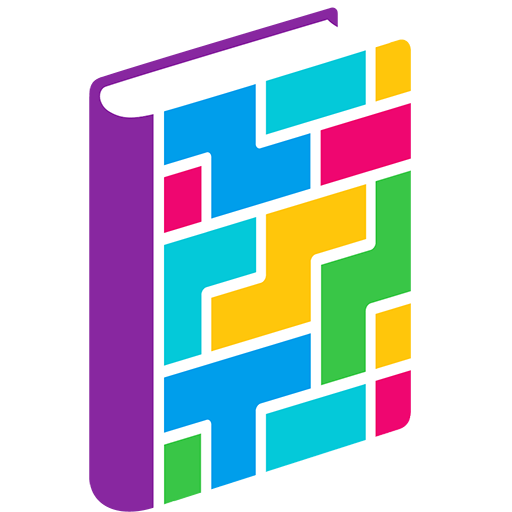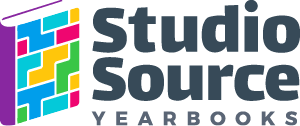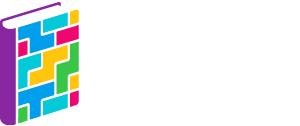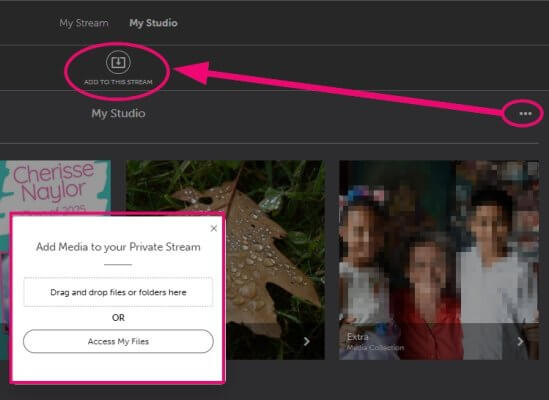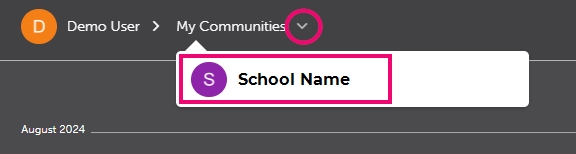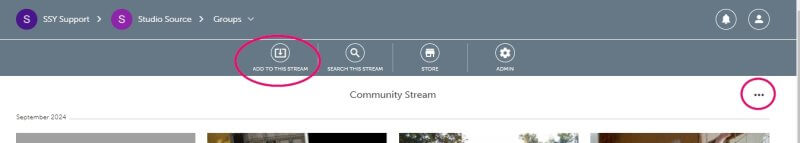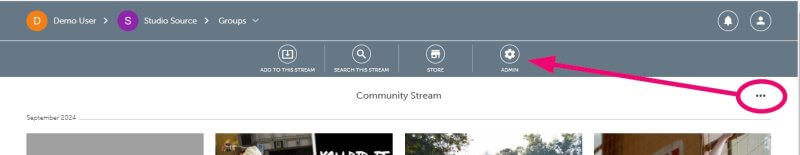Candid Photo Management
Any team member may contribute photos.. A regular user may add images to their personal stream, contribute to event folders and create their own media collections. Administrative users can create Event folders.
Understanding the Community Stream
The community stream is the shared pool of images accessible to all members (users) designing the yearbook.
When you first log into Stoodio, your personal image collection is visible. Click on the … menu to upload images to your personal collection.
To add photos to the community stream for your entire team to view and user, click on My Communities at the top of the page to chose your school. If your account is tied to more than one school, you will have a list to choose from.
Adding Photos to the Community Stream
The Community stream allows for two types of image collections: a media collection and an event collection.
Media collections
A media collection is a fixed, one-time upload collection. Once created, no one may add additional images the collection. Regular and Administrator user types can create a media collection. To do so, click on the … menu and choose Add to Stream.
Photos may be added from a personal collection or by direct upload.
Event collections
Event collections may receive contributions from multiple members. Event collections are created by an admin user in the community console site.
To generate an event, an admin user should click on the … menu then click on the Admin button. This will launch the community console.
Click on the Events tab.
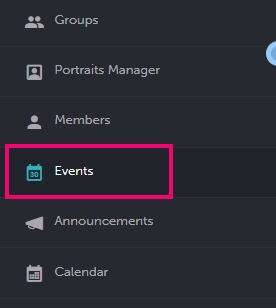
Click on the + icon to open the new event setup window. Add as many details as require then create the event. This will create both an event collection in the community stream and an event on the console’s calendar.
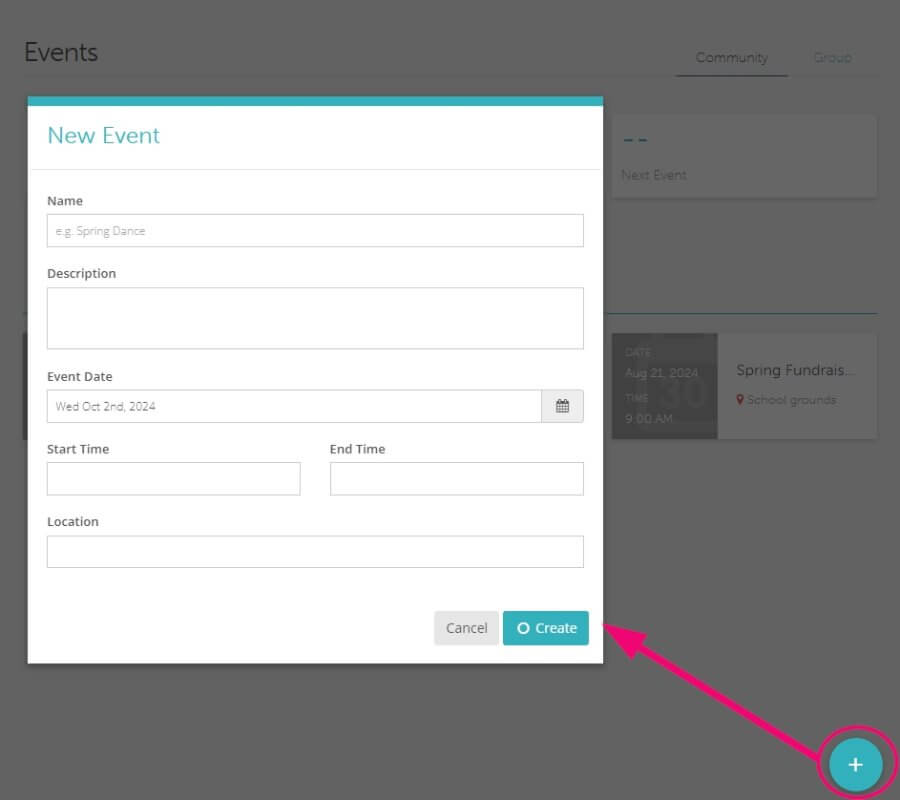
On the Community stream, all members may add images to an event collection by hovering over it. Images may be added from their private stream or uploaded directly.