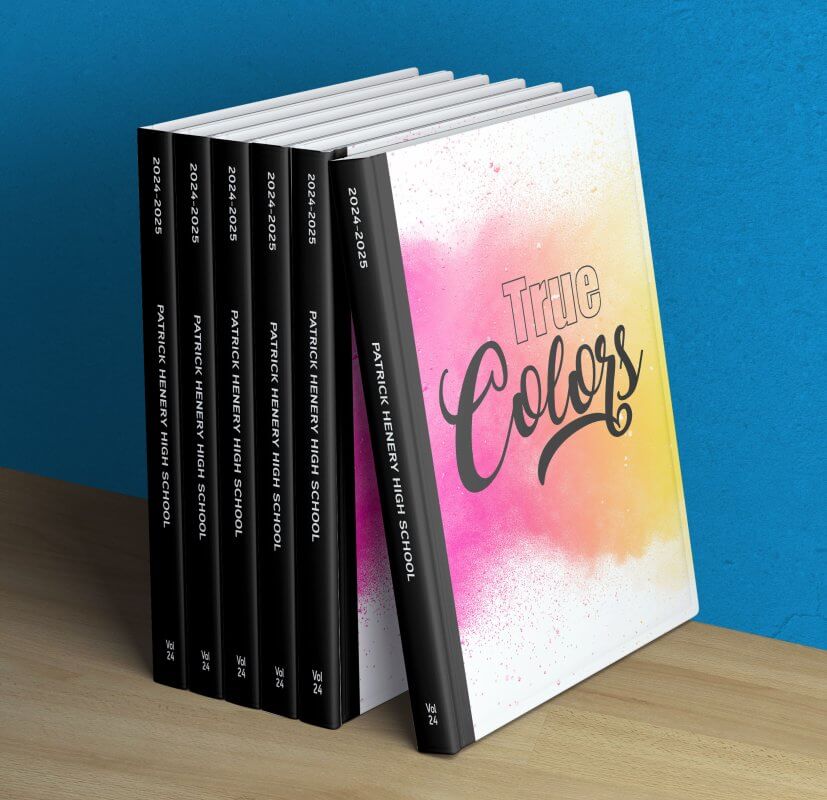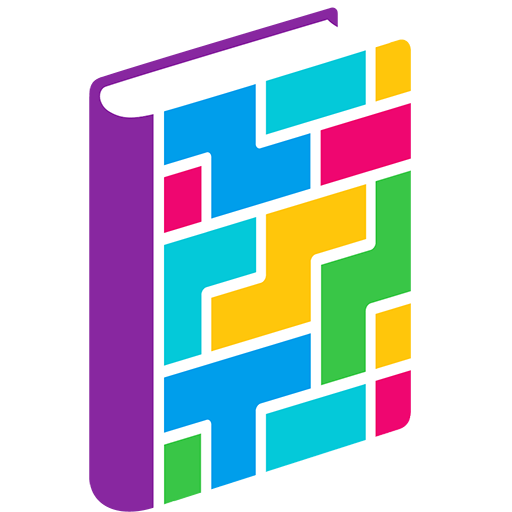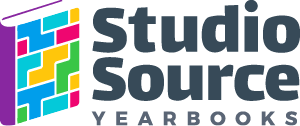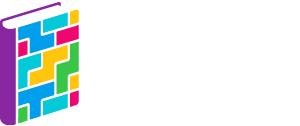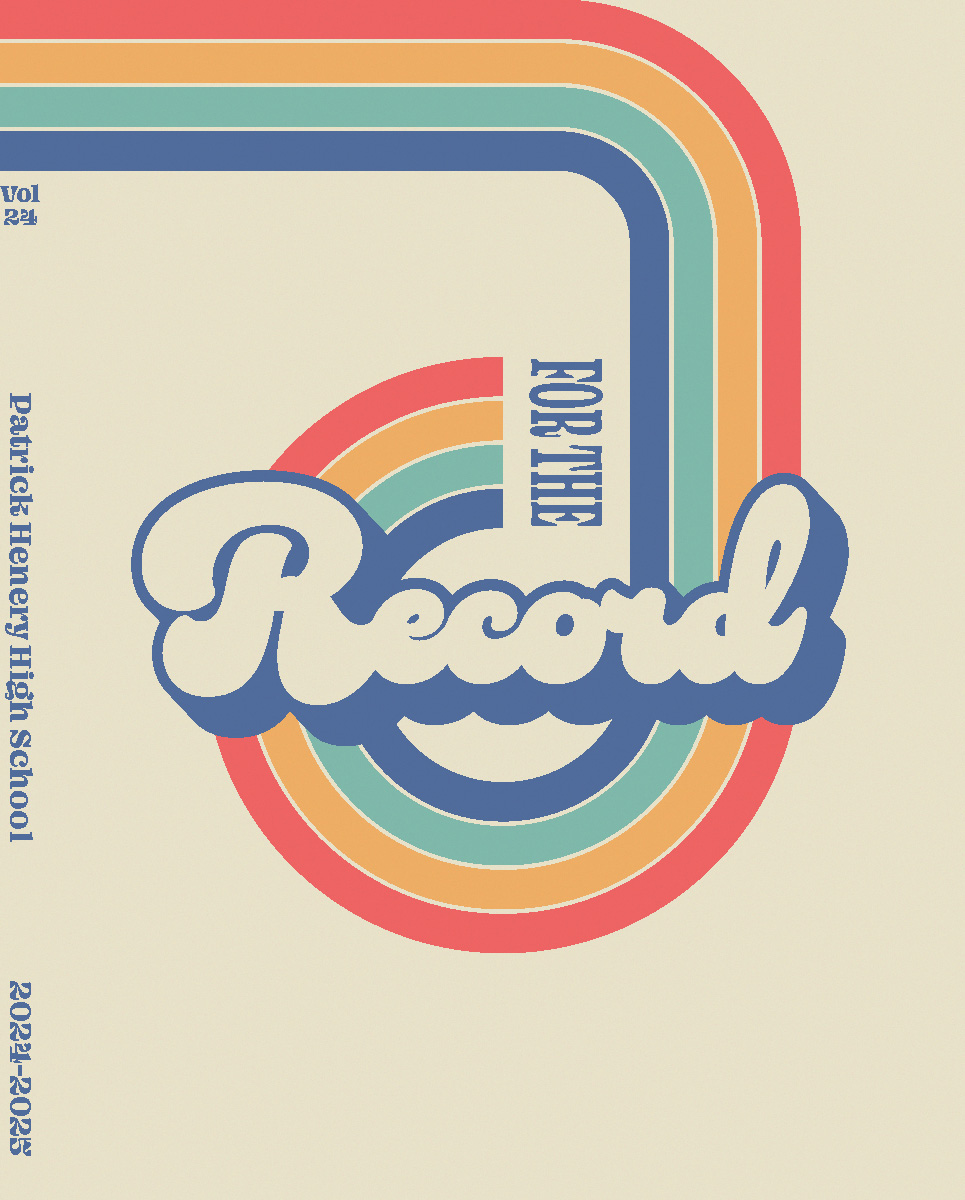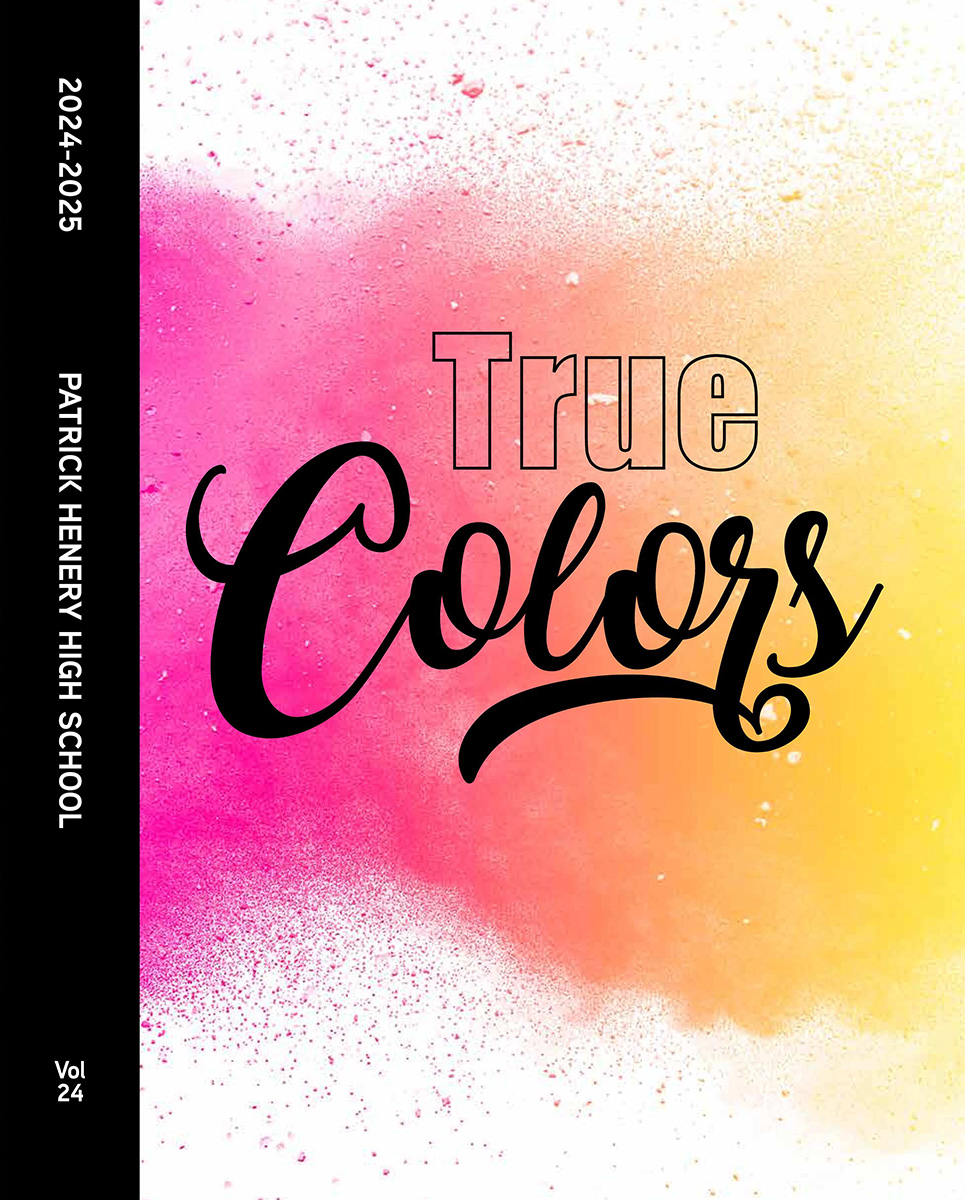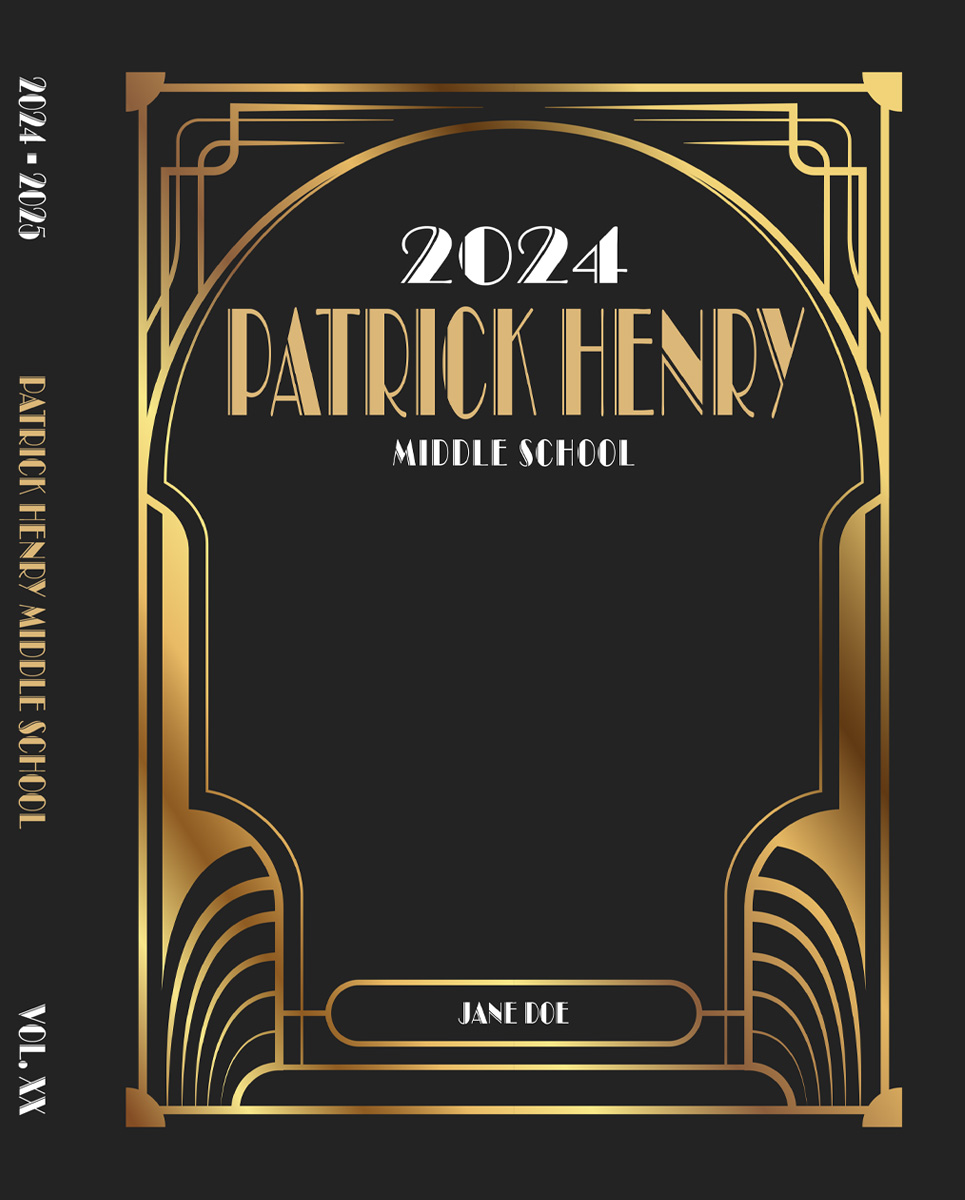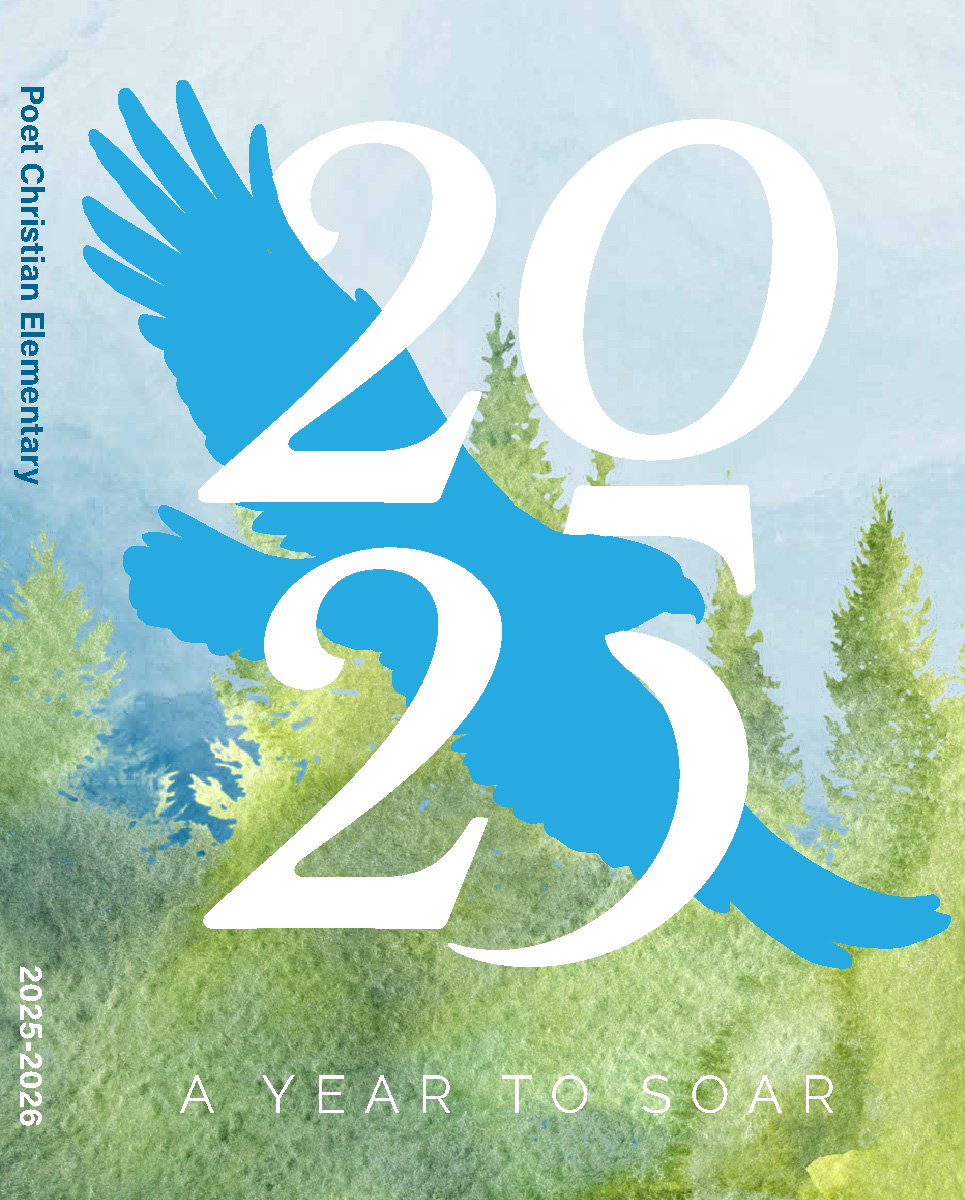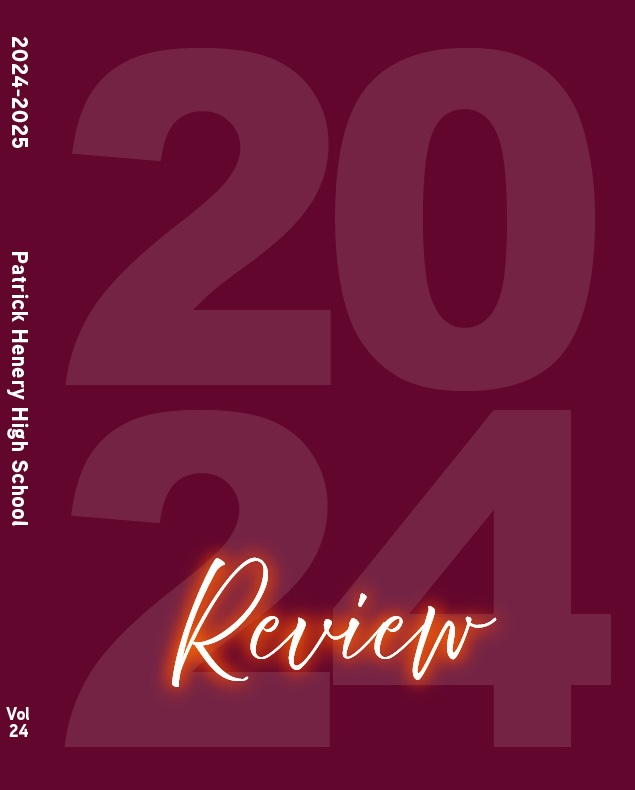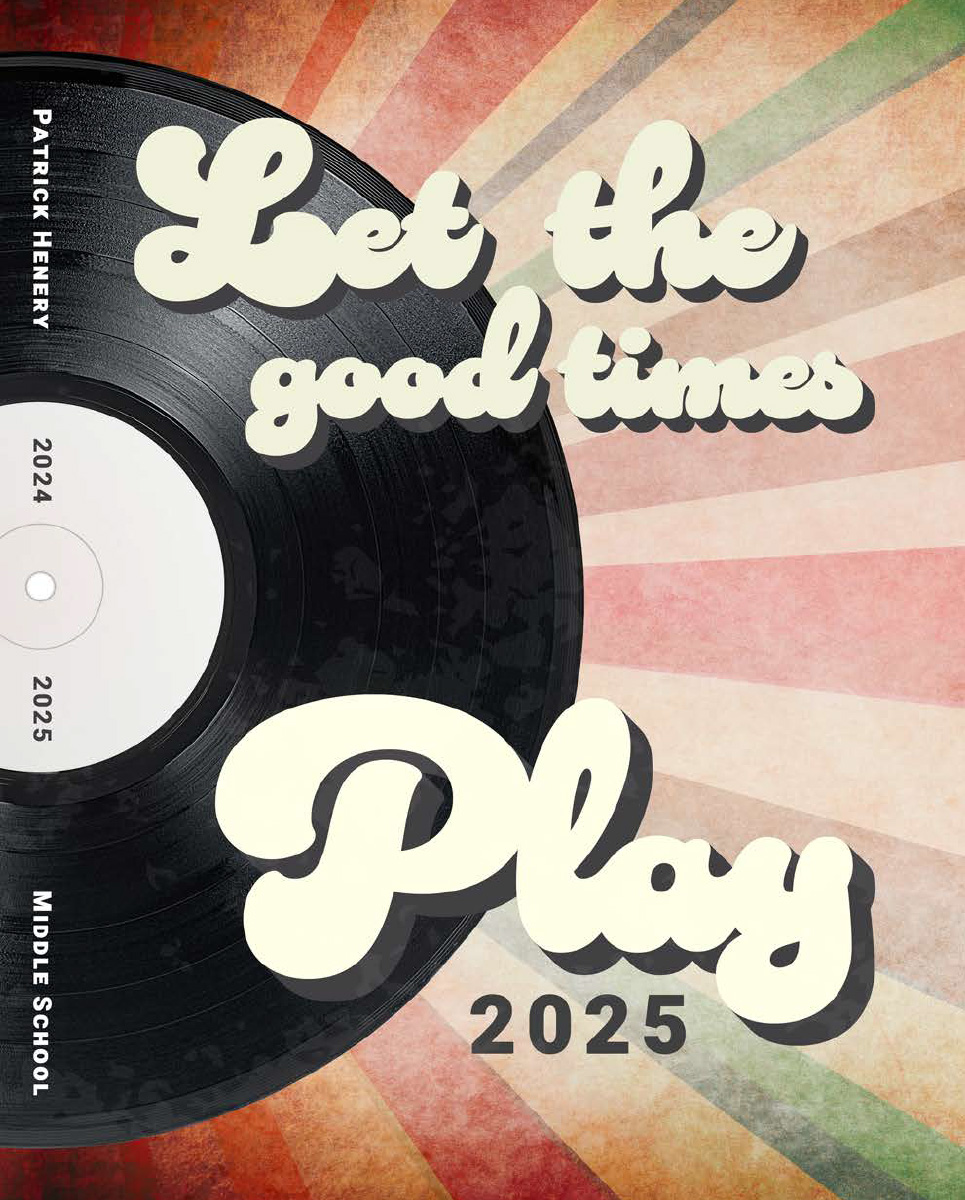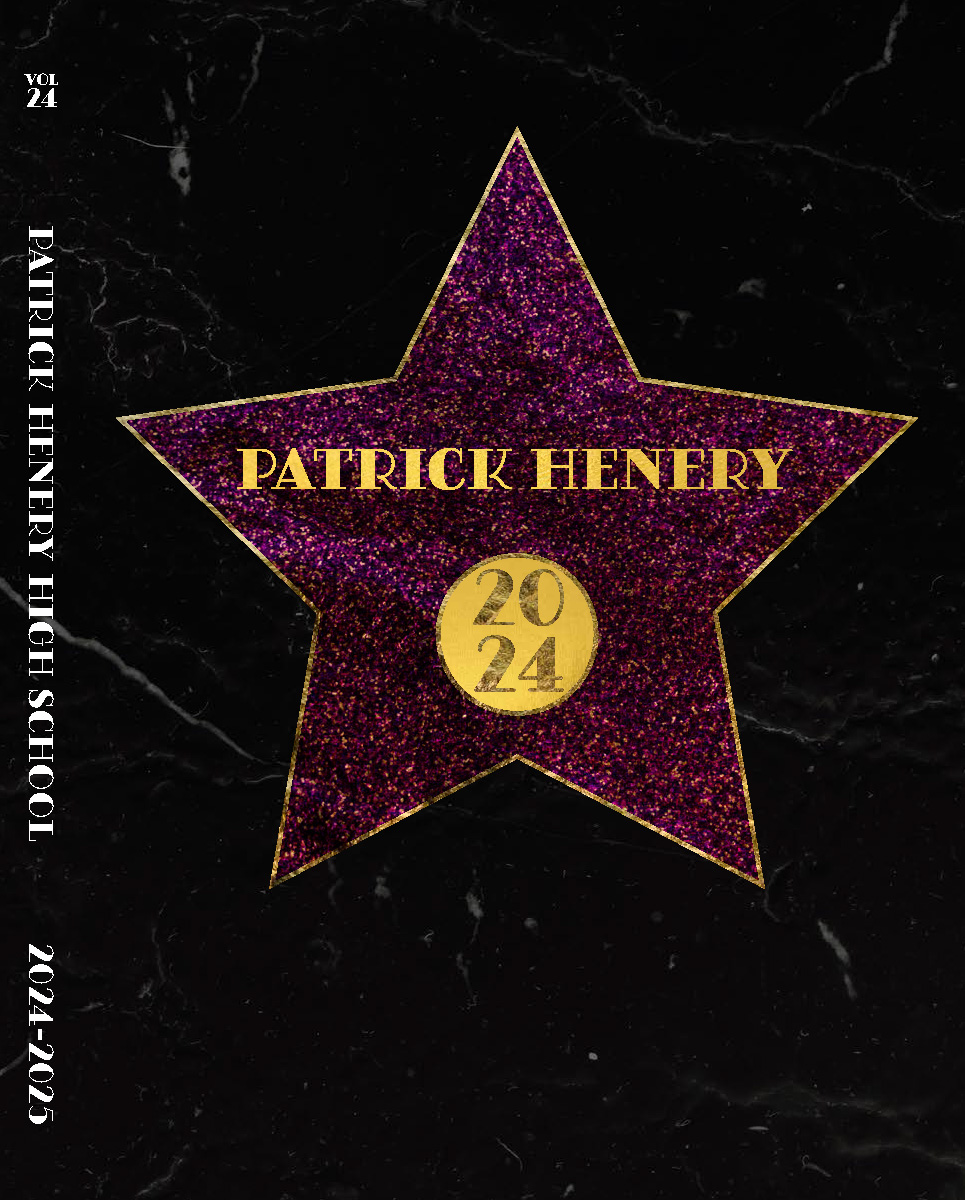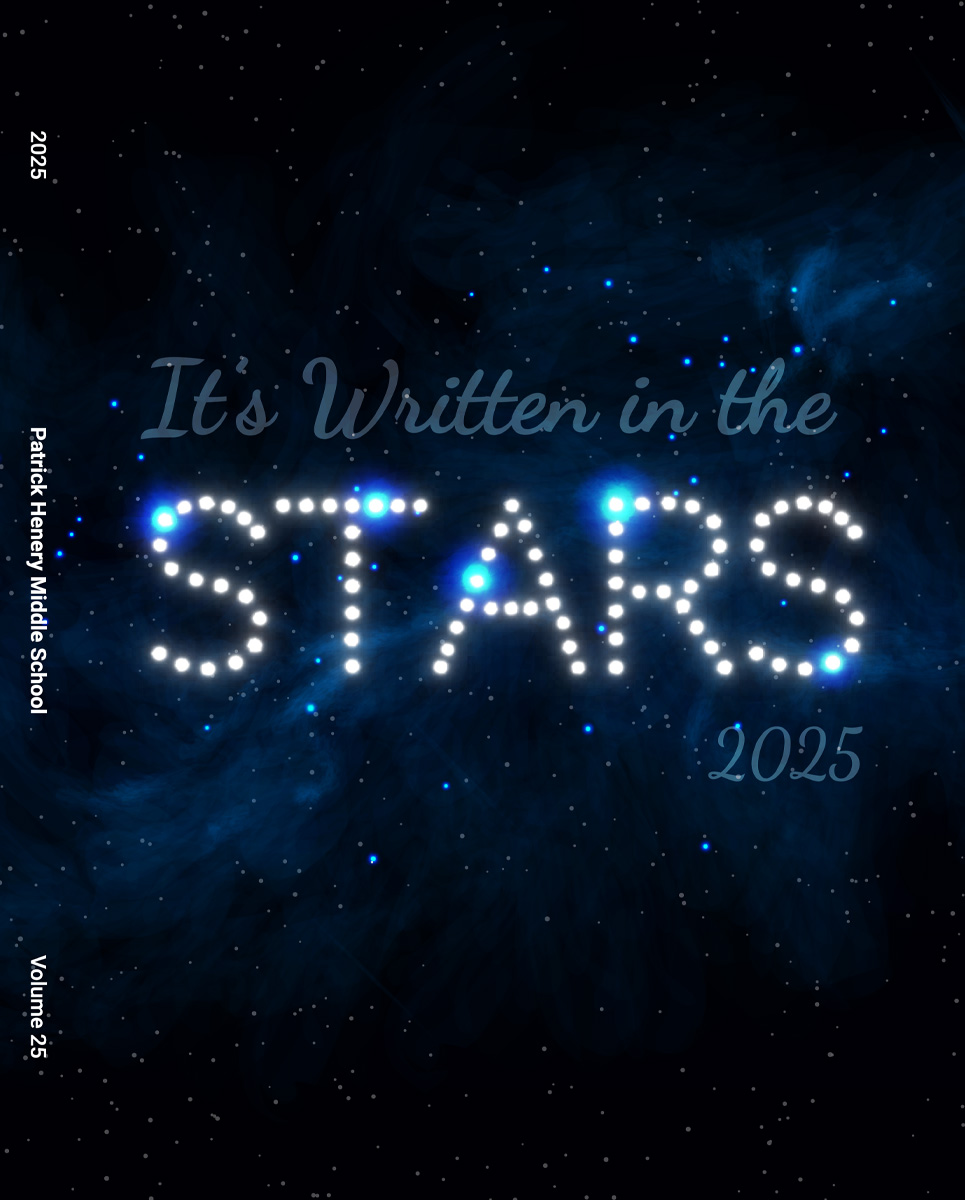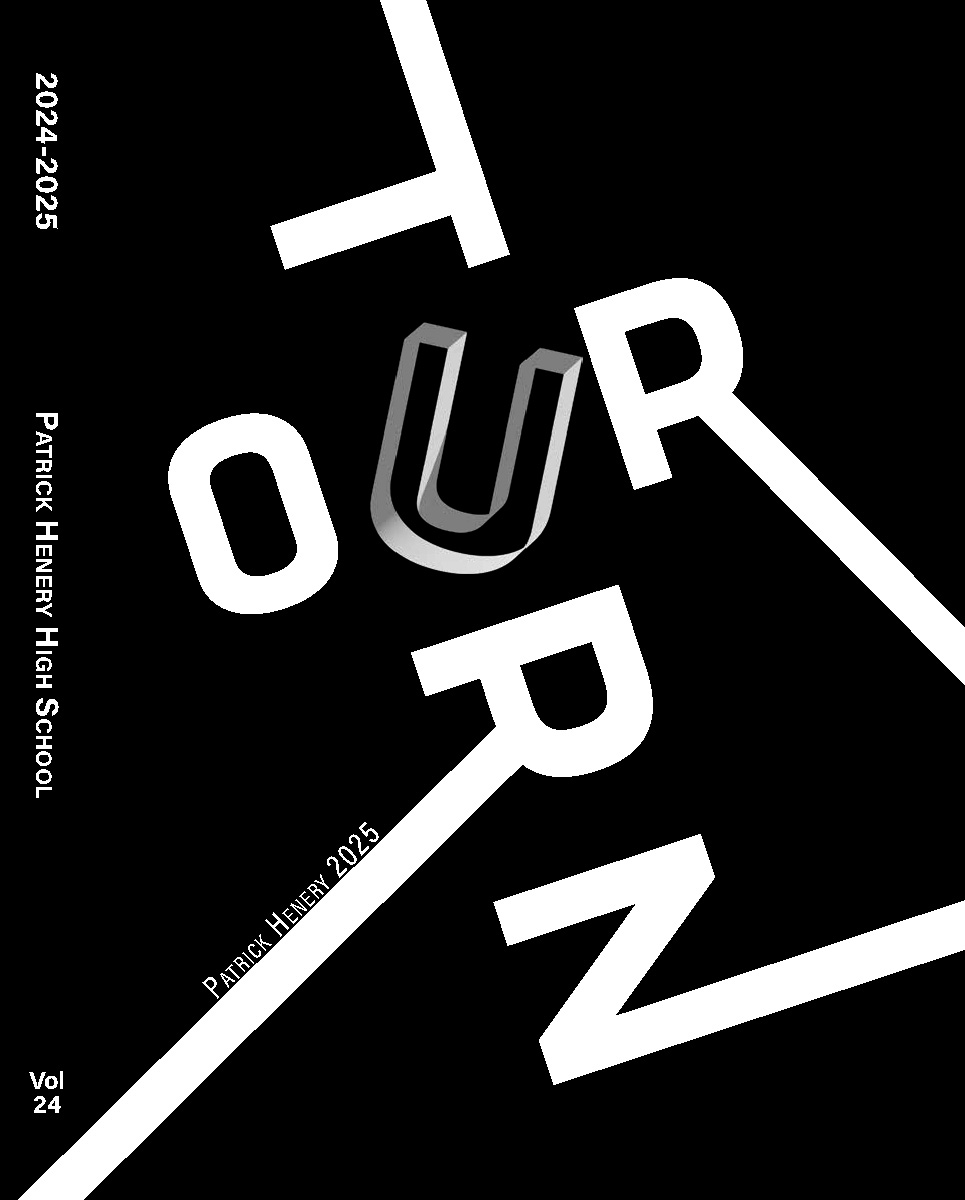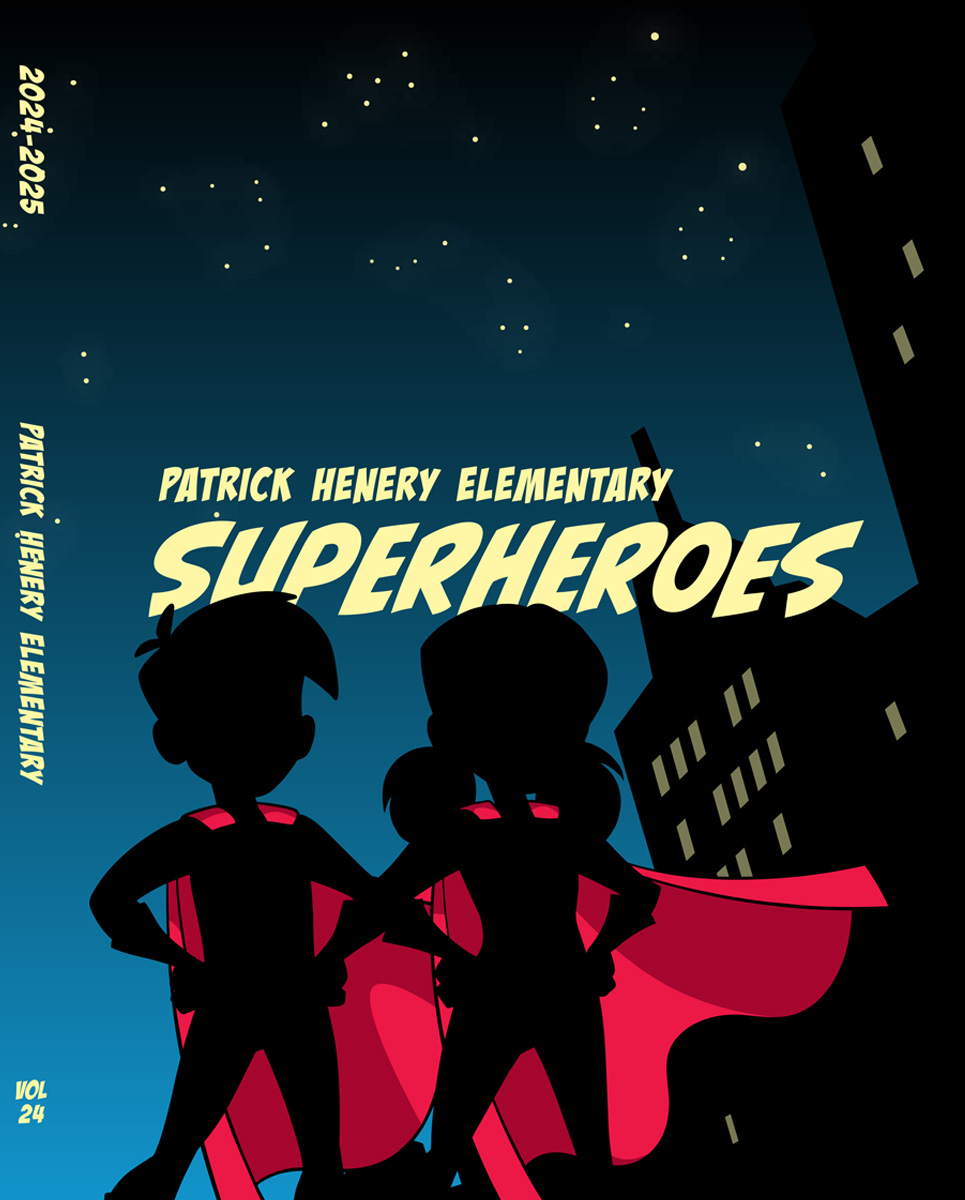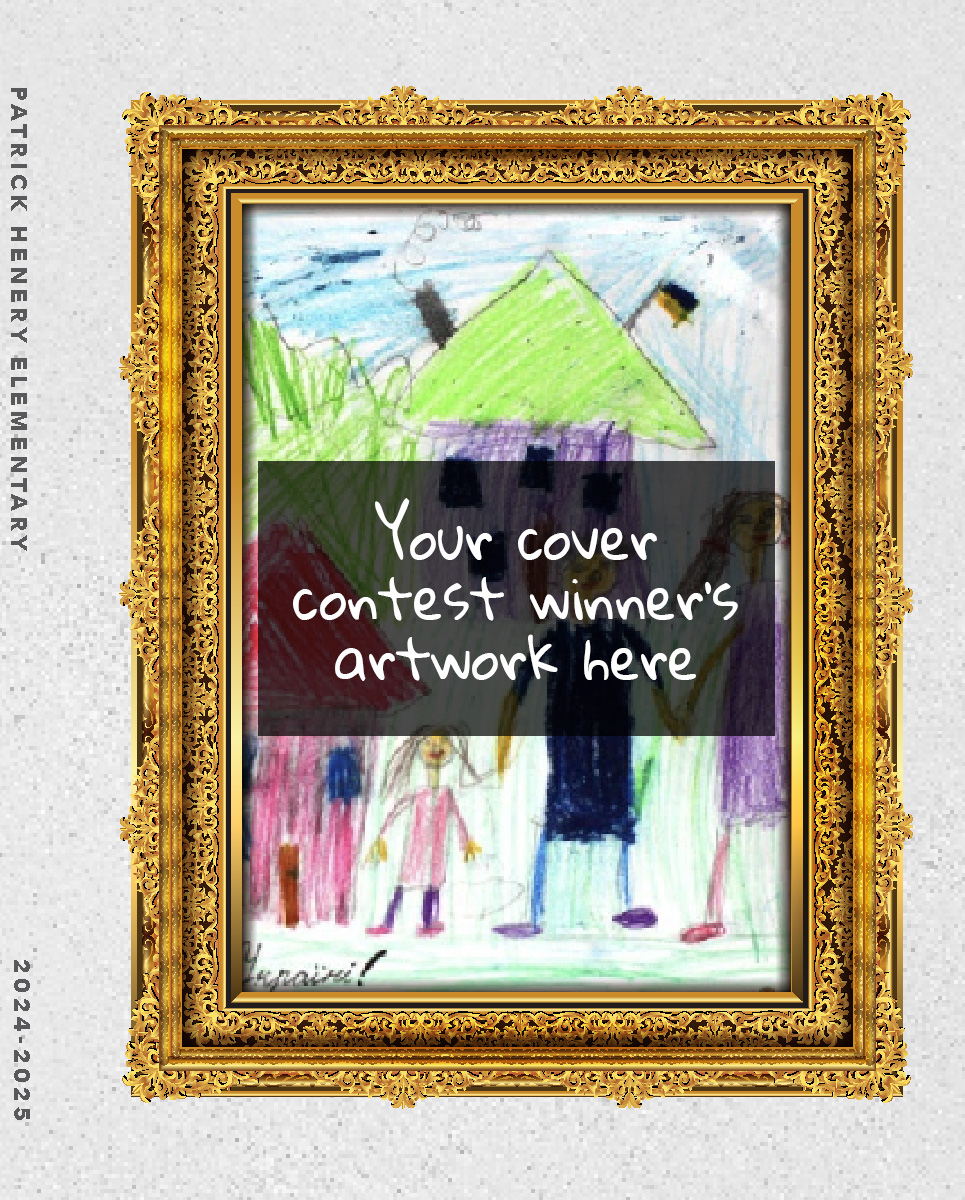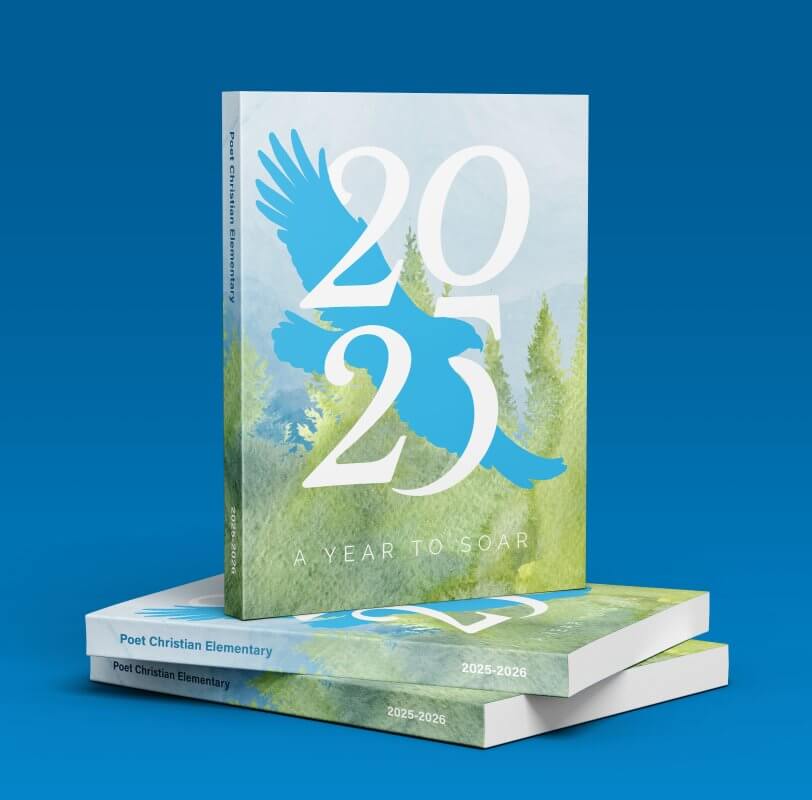
FAQs
- Look through the cover designs to choose one that you would like to have created for your school
- Fill out and Submit a Request form
- Relax for a three business days while your cover is being created
- Find your cover uploaded to your software in a folder called “SSY Cover Design”
- Carefully review your cover for any errors or misspellings and report them to support@studiosourceyearbooks.com at your earliest convenience. If no errors are present, you are free to place your cover onto the canvas of your yearbook design software to be full bleed.
If you have questions about placing your cover, please see the knowledge base associated with your software type and review the Cover Design article or check out our Cover Clinic Guide
You may request one cover, completely free! If you would prefer to have more than one cover option or custom modifications to these covers, this work will incur a charge. Please contact support@studiosourceyearbooks.com to learn more about custom covers.
At this time, several covers allow for color customization if you would like to alter the colors to match school or theme colors. The request form offers the option to pick specific color swatches for our team to use in your design.
If you are interested in further custom cover treatments such as foil stamping or UV coating, please reach out to support@studiosourceyearbooks.com for more information!
Once you have submitted a request, your cover will be created and uploaded to a photo folder in your software called “SSY Cover” within three business days. If you have not received your cover in three business days, please contact support@studiosourceyearbooks.com.
If you are using your own outside software, your cover will be emailed to you within three business days.
If there is an error on your cover (typos or incorrect colors), please reach out to support@studiosourceyearbooks.com, and we will be happy to make it right.
If you would like design customizations beyond color choice, there will be extra charge for the work completed. Please reach out to our support team to find out more information about custom covers.
The covers will come as flattened jpg designs, but you are welcome to layer additional elements on top of the design as you wish. Once we upload the design to your software, feel free to use your creativity to add what you would like, such as a quote box on the back cover or a mascot or logo to the front cover.
If your school is offering two binding types, you will receive appropriately formatted versions of the design tailored to each cover style.
Each file will be clearly labeled to indicate the corresponding cover type. When applying your cover design to the canvas, please ensure you select the correct version for the binding type, as the dimensions and specifications will differ between the two
You are under no obligation to use your free cover. You may discard it and design your own, should you choose.
Your first cover design is completely free, however, if you decide that you would like additional covers created for your book, this will incur a charge and will become a “custom cover project.”
Please contact support@studiosourceyearbooks.com for more information.
Studio Source Yearbooks offers a custom cover program. We can create designs from scratch, inspired by your ideas. This process is billed hourly.
Please reach out to support@studiosourceyearboks.com for more information.