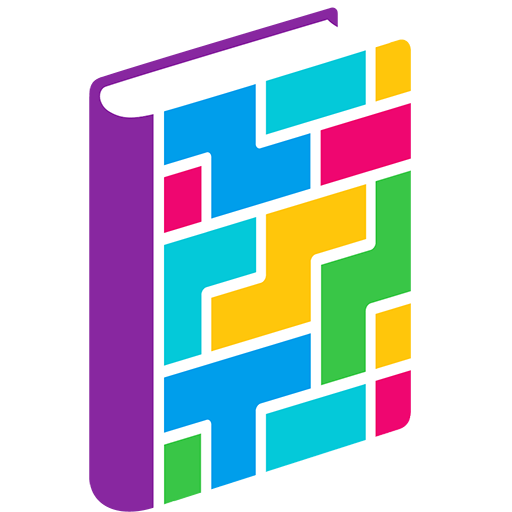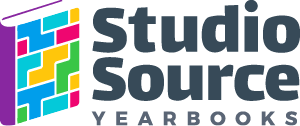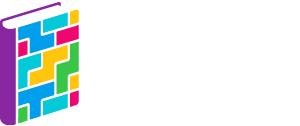Stoodio Quick Tour
Enjoy this quick webinar tour to get acquainted with Stoodio.
Login & User Accounts
If you have already set up your account password, you may access your Stoodio account via https://welcometo.stood.io/login. New users are set up in the following manner:
- An administrator must access your school’s Stoodio’s Community Console in the Members area to generate a new user invitation.
- The new user will receive an email, inviting them to create a password.
- All new users are set up with a “Regular” account by default. Regular accounts may only add images to the Community Stream and edit pages assigned to them.
- If more access is required to the book, an administrator may upgrade a regular users to administrator status.
Photo Management
When you log into Stoodio, your personal photo stream will be available.
To add images to your personal collection, click on the … menu to access the photo uploader.
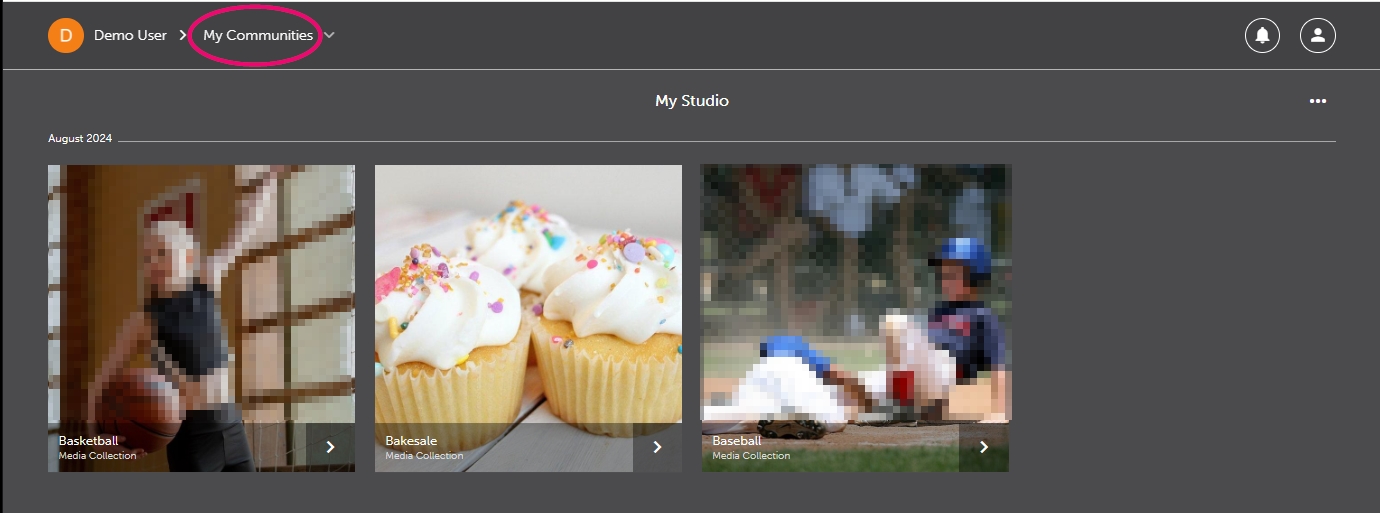
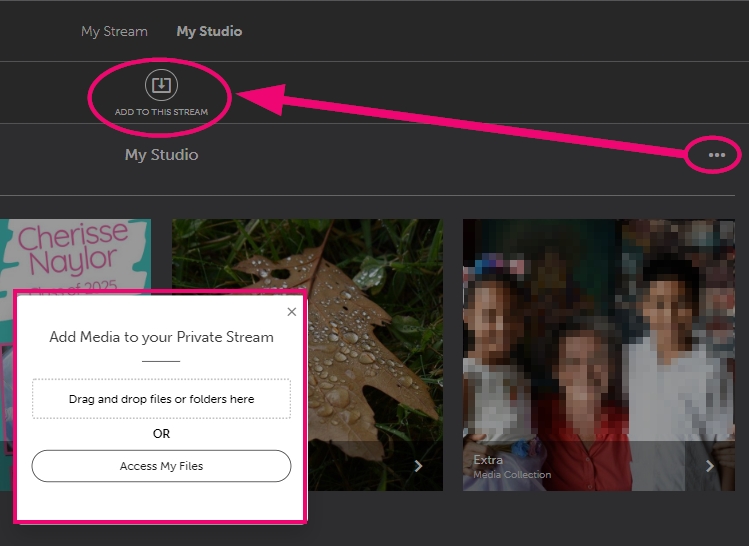
To add images your school’s community stream (the shared image pool to use in your yearbook), click on the arrow next to My Communities at the top of the page to choose your school.
Your Community Stream will launch. All members of your team can contribute images to the stream.
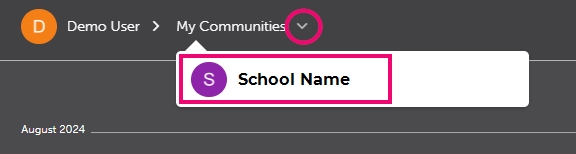
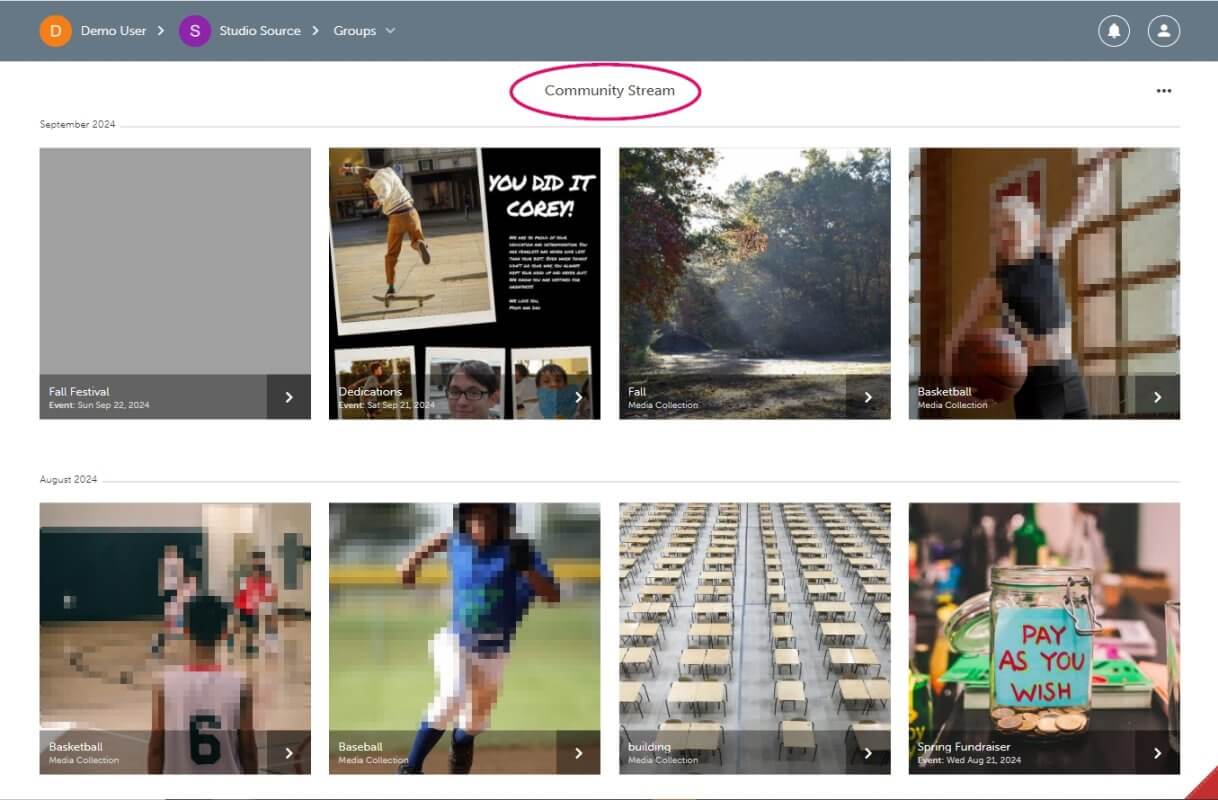
To upload images, click on the … menu to Add to this stream. Choose to upload image from your personal stream or from your system’s files.
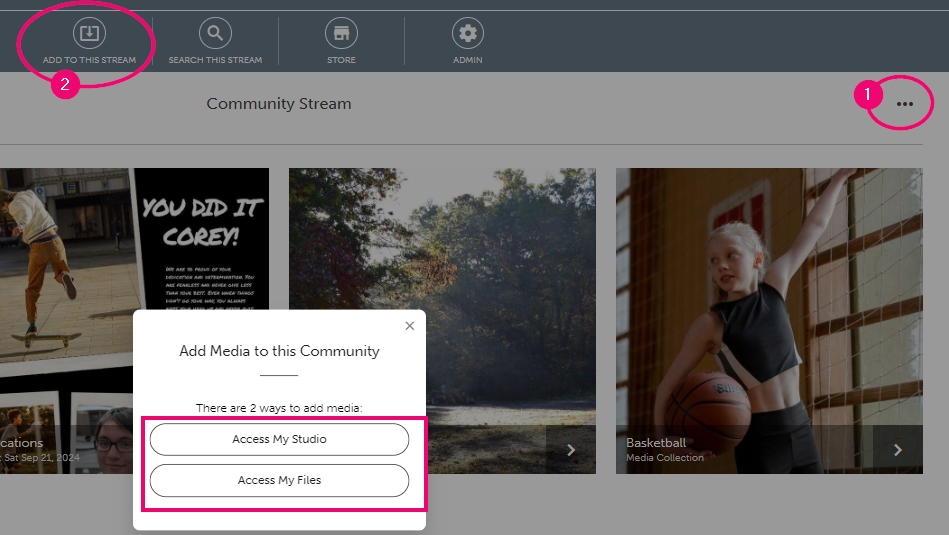
The Community Stream includes folders for media collections, event folders and group collections.
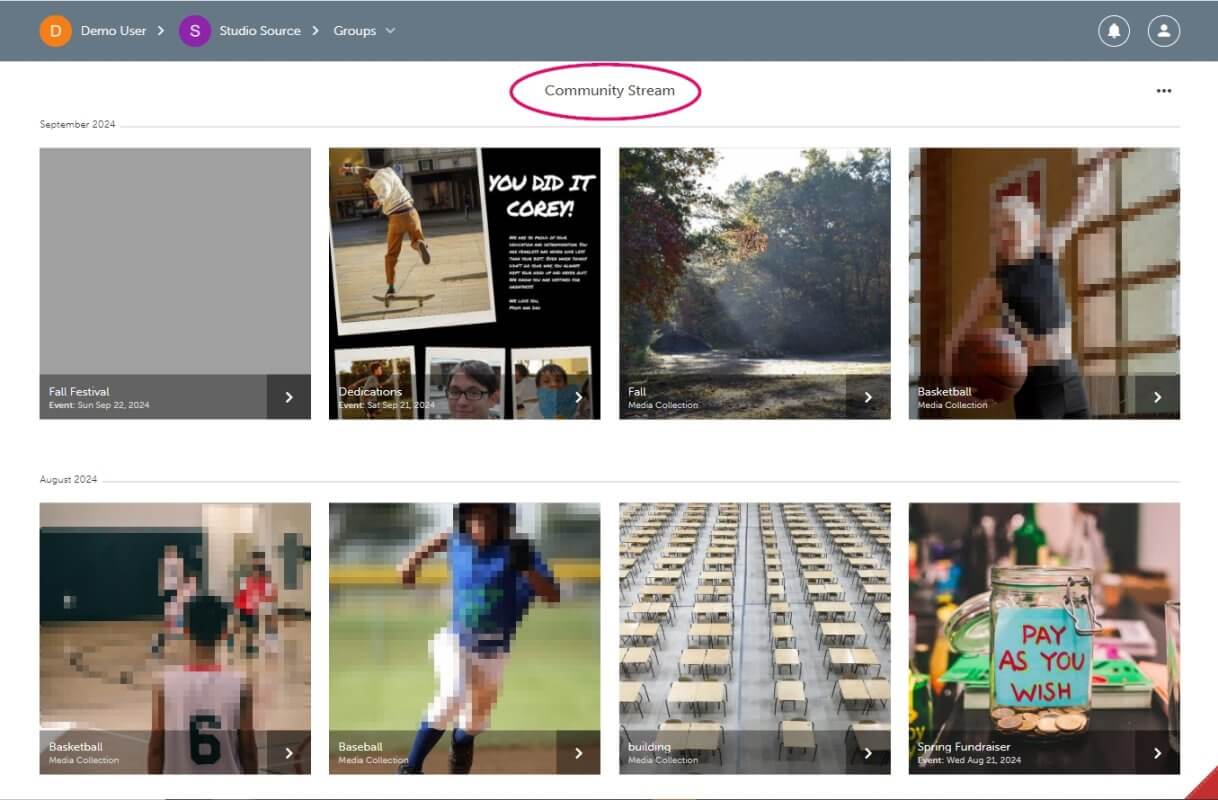
Accessing the Admin panel
The Admin panel houses all other options available for your yearbook — user management, the yearbook editor, event scheduling, etc. It is available to users with an Administrator status. It is accessed by clicking on the dot menu on the right side of the community stream, then clicking on the Admin button.
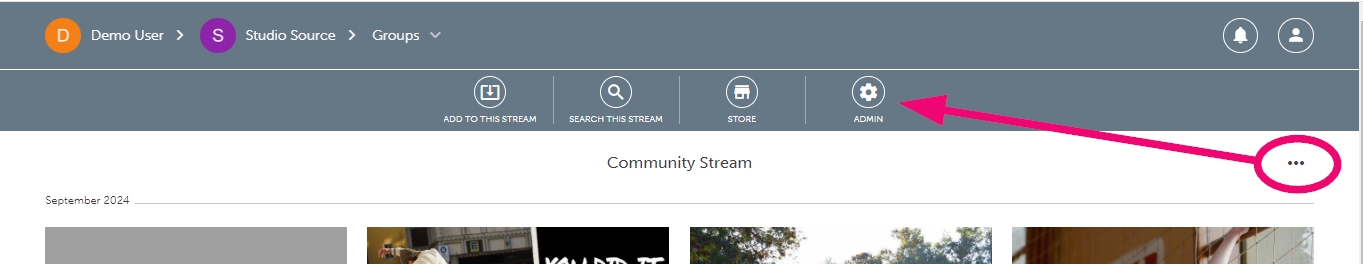
Note that all user accounts are set as a regular account when first created. If you are a student editor, contact your editor-in-chief to ask for your account to be upgraded. Editor-in-chief/primary advisers/studio employees may contact Studio Source Support team to upgrade their account role.